반응형
jquery animate 사용예
.animate() 함수를 이용하면 html Element 상의 객체 움직임을 부여할 수 있다.
반드시 CSS 속성 맵 데이터와 함께 사용한다.
움직임에 관련된 속성들은 단수 수치 값(single numeric value)을 이용한다.
즉, width, height, left, margin 등에 이용할 수 있지만 color같은 값에는 사용할 수 없다.
.animate( properties [, duration] [, easing] [, complete] ) Returns : jQuery
Duration은 지속시간이며, complete에는 콜백 함수를 지정해서, 애니메이션 동작 이후 함수를 실행할 수 있다.
단, 이 함수에는 인자값을 넘겨 줄 수는 없다.
- .animate( properties [, duration] [, easing] [, complete] )
- properties 움직임을 만들어 낼수 있는 CSS 속성들
- duration 움직임이 발생할 시간
- easing 움직임에 변화를 줄 수 있는 함수
- complete 움직임이 멈춘 후 실행될 함수
- .animate( properties, options )
- properties 움직임을 만들어 낼수 있는 CSS 속성들
- options A map of additional options to pass to the method. Supported keys:
- duration: 움직임이 발생할 시간
- easing: 움직임에 변화를 줄 수 있는 함수
- complete: 움직임이 멈춘 후 실행될 함수
- step: 움직임 각 스텝별로 실행될 함수
- queue: 애니메이션 효과는 순서대로 발생합니다. 만약 false로 하면 동시에 같이 움직임이 일어납니다.
- specialEasing: CSS 속성의 하나 이상을 특별한 효과로 처리합니다. (added 1.4).

좌측 메뉴가 서서히 닫히게 하는 제이쿼리다.
기본 적으로 가장 간단한 방법이다.
$(document).ready(function(){
// LNB 메뉴 접는 기능
$('#menu_menuFix').click(function(){
var menuInitC = $('#menuInit').attr("value");
var timeToAnimate = 100;
if(menuInitC==0) {
$('.lnb').animate({width:"240px"},timeToAnimate);
$('#menuInit').val('1');
} //if menu collapse then lanb width is 240px;
else if (menuInitC==1) {
$('.lnb').animate({width:"70px"},timeToAnimate);
$('#menuInit').val('0');
} //if menu collapse then lanb width is 70px;
});
});
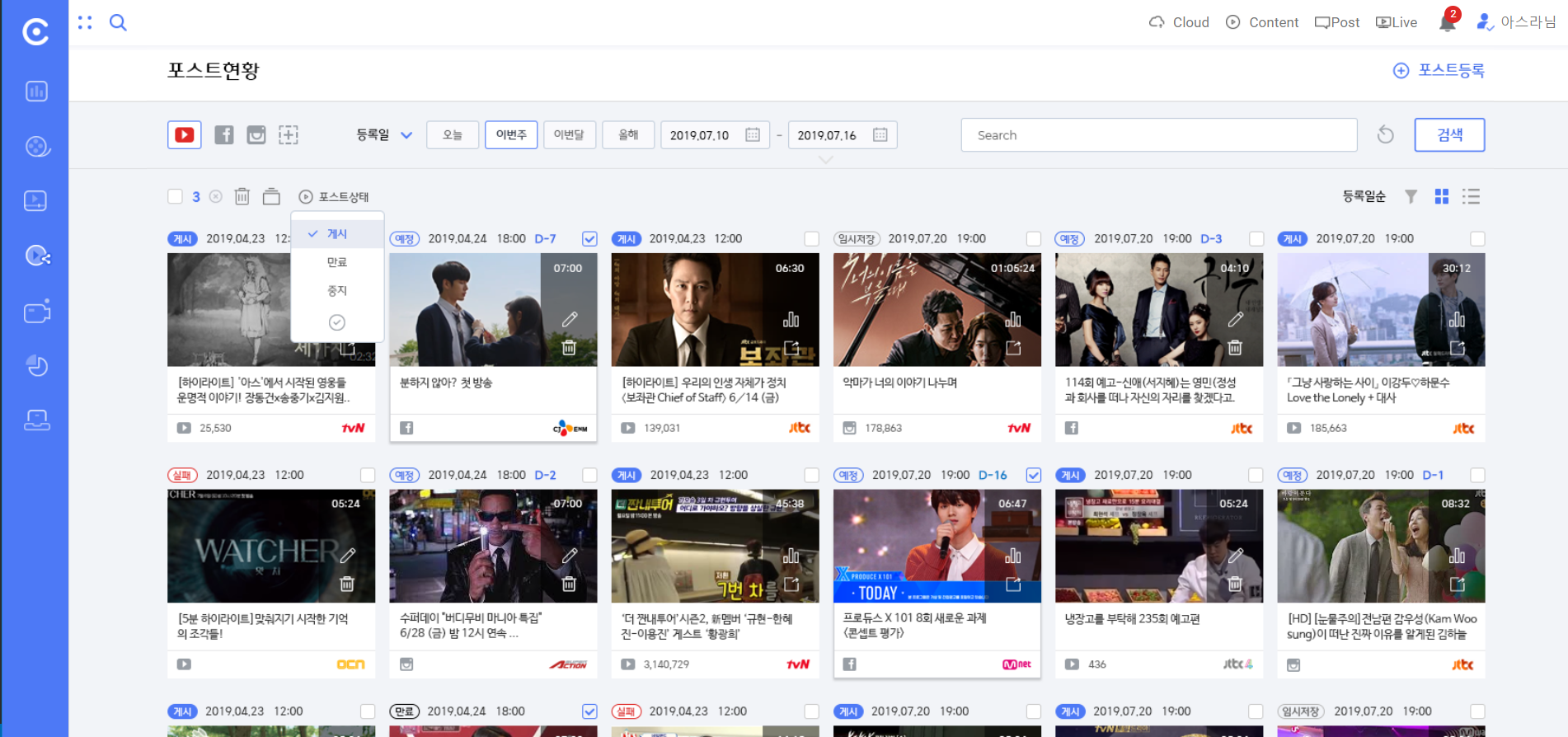
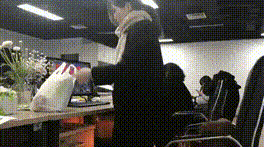

반응형
'Dev > script' 카테고리의 다른 글
| [javascript] 자바스크립트로 rgb 색상표 출력하기 html rgb색상 코드표 만들기 (0) | 2021.01.01 |
|---|---|
| 제이쿼리 체크박스 체크 여부 확인 및 제어 jquery checkbox checked (0) | 2020.12.03 |
| Jquery 스와이퍼 슬라이더 플러그인 idangerous.swiper.js pagination 스타일 변경하기 (0) | 2020.11.03 |
| img 태그 404 Error시에 대체 이미지 띄우기 (0) | 2020.10.26 |
| 자바스크립트 onresize 이벤트 창크기 변경 감지 (0) | 2020.10.23 |




댓글